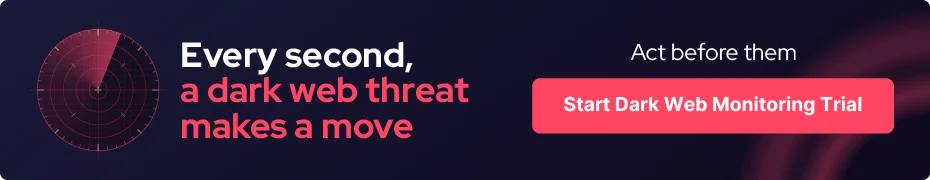10 Best Dark / Deep Web Browsers for Anonymity
Updated for 2025 to include the latest changes in privacy-focused browsers.
The deep web is the underground of the whole web. Accessing it is not quite difficult, but you need to follow some basic steps in order to retain your privacy.
We previously wrote a blog about the Deep/Dark Web explaining what it is, why it is important, and how to access it – you can read it here if you still have some questions in your mind.
In this blog, we will extend one part of the previous – the anonymity of a web browser. It is more than important to leave no traces when you browse the deep web and to do so you need a good web browser that hides your network traffic and makes you invisible. Well, almost invisible – because you need a VPN to complete the whole package. Below is the list of 10 best dark/deep web browsers and similar tools.
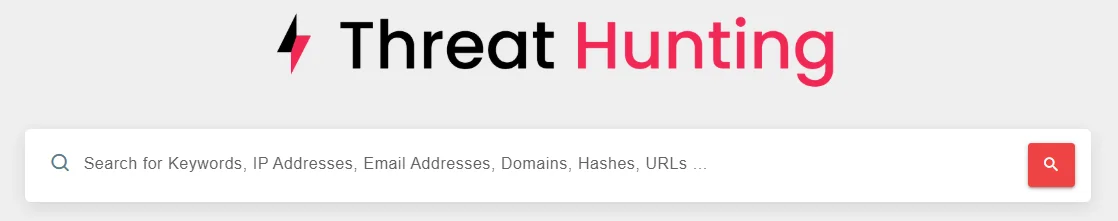
SOCRadar’s Threat Hunting lets you gather all the Dark Web data you have searched without using a specialized browser
Before you continue, remember that using an anonymous browser works best when paired with an anonymous search engine — check out SOCRadar’s guide to the top Deep/Dark Web search engines here!
1. Tor Browser – The Onion Router
While many browsers in this list offer strong privacy protections, Tor is uniquely engineered to provide true anonymity by routing all traffic through its own network.
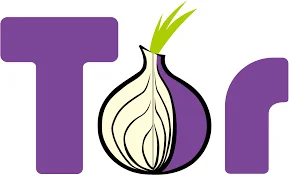
Tor Browser
You will come across Tor Browser every time you look for Deep Web information. It is the most powerful Deep Web browser and with the highest level of security and anonymity. This makes it the most commonly used browser.
Firstly created for the U.S. Army for more secure communication, it is now available for free for everybody with a Windows, Mac, or Linux machine, or even Android mobile device.
Tips
- Keep this in mind – you need to delete cookies here too, they are behind you even in the Dark Web.
- Do not use Google – that’s why you are on the underground, to search for unindexed content, right?
- You should always check if you are connected to the Tor Network – just in case. You can do so by visiting – check.torproject.org
- And don’t forget – it is better used with a VPN.
2. I2P – The Invisible Internet Project
I2P is another privacy tool that keeps its users anonymous. It uses end-to-end encryption to do so. This encryption is done in 4 different layers- and you can access, both, the surface and the underground through a layered stream. The network is messaging-based and provides peer-to-peer communication. Just like the BitTorrent protocol.

I2P – The Invisible Internet Project
I2P sends user’s traffic through about 55000 distributed computers, this way creates a vast number of paths through which your messages can be sent. This makes it almost impossible for the user to be traceable.
3. Freenet – Dark Refuge for Freedom of Speech
Freenet is another peer-to-peer platform that encrypts data before it is being shared. It uses a similar technique to other browsers – which is routing the communication through different nodes. It uses a decentralized, distributed network for encrypting data that is being shared – that is how it becomes very difficult to be hacked.

Freenet
Users that access the Freenet give some of their bandwidth and hard drives. They can access in darknet or opennet mode. The main difference in the darknet mode is that users can access content that is uploaded only to the Freenet network and not outside it.
There also is no copyright enforcement in Freenet. Copyrighting means monitoring communication, and that – means no freedom of speech – which is against their rules.
4. Tails – The Amnesic Incognito Live System
Based on the original Tor Browser – Tails has a difference from the other Deep/Dark Web browsers. It can be booted directly from a flash drive without a previous installation. That’s why it is often referred to as a live operating system.

Tails OS: The Amnesic Incognito Live System is a live CD/USB distribution preconfigured so that everything is safely routed through Tor and leaves no trace on the local system.
For more privacy, Tails will shut down the OS installed in your machine, to only restart once again after you are done using Tails. This shows that Tails doesn’t depend on the OS installed in the machine being used.
5. Subgraph OS
Endorsed by Ed Snowden, Subgraph is another privacy tool that helps you access the web freely and is a Tor Browser-based system. It uses the same source code and has a Tor integration, but, has seen minimal updates over the years.
One of its greatest features is that it is specifically designed to prevent adversary attacks targeting your OS – as it says on the website – “Subgraph OS is an adversary resistant computing platform”. It uses Sandbox containers to get rid of any malware. In case of any suspicious malware targeting an application, Subgraph activates a sandbox container and deals with it.
6. Mozilla Firefox
You might be wondering – Firefox is just a regular browser, how can it be used for deep web surfing? Well, while Firefox is often grouped with Google Chrome, Safari, and others, it’s a bit different: it’s open-source and highly customizable. (And as for Opera — well, it’s not that regular either, but we’ll get to that later.)

Mozilla Firefox
To use Firefox for accessing the deep web, you need to manually route its traffic through the Tor network by configuring proxy settings. Typically, Tor listens on port 9050 for SOCKS5 connections, and you would set the proxy server to 127.0.0.1. However, be aware: simply routing Firefox through Tor doesn’t guarantee full anonymity — Firefox needs extra hardening to prevent leaks and maintain privacy.
Recently, Mozilla faced backlash over updated terms suggesting user data could be used to train AI models, although the company later clarified that private browsing and sensitive user data remain excluded.
7. Waterfox
Waterfox is a Firefox-based open-source browser, but it is not connected to Mozilla. However, it periodically connects to it – to protect users from malicious add-ons. It is available for Windows, Mac, and Linux machines and Android mobile devices – all 64-bit.

Waterfox
A feature you will like about Waterfox is that it deletes all your cookies, web browsing history, passwords, and any other personal data after you are done with surfing.
8. Brave Browser
Brave is a privacy-focused browser that blocks ads, trackers, and fingerprinting by default. It now also includes optional Tor integration, allowing users to open private tabs that route traffic through the Tor network — offering an extra layer of anonymity without the complexity of setting up a separate Tor client.

Brave
Our favorite part, in 2025, Brave introduced automatic blocking of cookie consent pop-ups (“cookie banners”), making browsing smoother and less intrusive. While Brave doesn’t offer the same deep-level anonymity protections as the full Tor Browser, it strikes a strong balance between usability, speed, and privacy — making it one of the best options for anonymous web access today.
9. GNUnet
GNUnet is a software framework for decentralized, peer-to-peer networking and an official GNU package.
GNUnet provides decentralized, peer-to-peer communication, and that is done through TCP, UDP, HTTP, HTTPS, WLAN, and Bluetooth. It lets users know which other users are trusted and which are not, this way protecting users from possible attacks. It protects sensitive information, and one of its main goals is to keep the number of PII exposed as low as possible.

GNUnet
10. DuckDuckGo’s Web Browser
DuckDuckGo, long known for its privacy-first search engine, now offers its own web browser focused entirely on protecting users’ data. Available on desktop and mobile, the DuckDuckGo browser automatically blocks third-party trackers, forces encrypted (HTTPS) connections, and prevents hidden scripts from profiling you.

DuckDuckGo’s Web Browser
One of its standout features is the “Fire Button,” which instantly clears all tabs and browsing data with a single click, providing a fast and simple way to stay private online. While it doesn’t use Tor for traffic anonymization, it offers a very user-friendly approach to maintaining strong privacy without needing any manual setup.
Automated Deep/Dark Web Monitoring with SOCRadar
SOCRadar provides a thorough Dark Web Monitoring solution that enables organizations to identify and mitigate threats across the Surface, Deep and Dark Web. Every day SOCRadar is analyzing massive data on the Dark Web to rapidly detect mentions of your digital assets that are compromised such as account credentials of your customers or employees, credit cards, PII, or sensitive financial information.
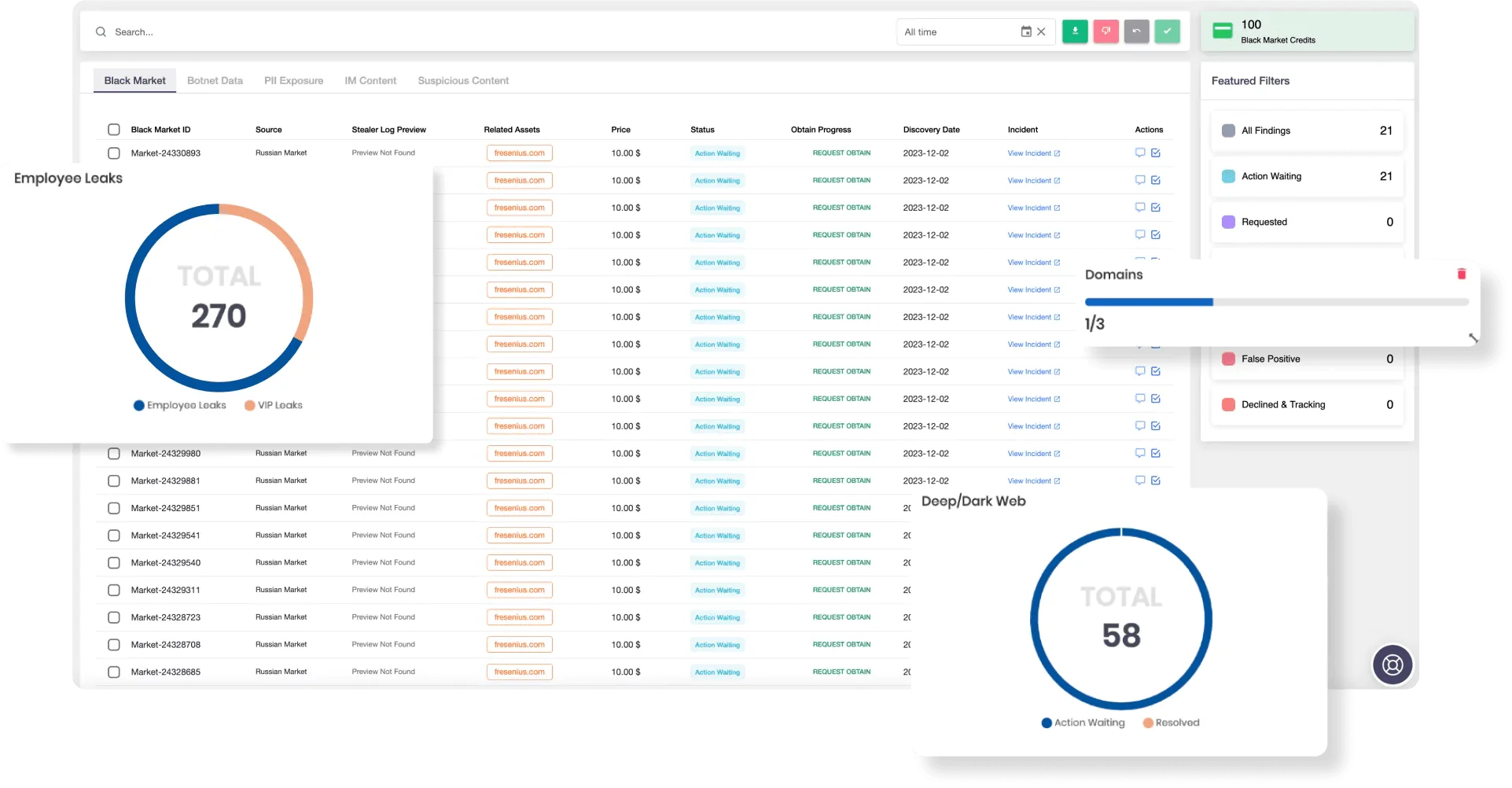
Advanced Dark Web Monitoring by SOCRadar
Most of the data collected from deep web sources do not represent any value from the cybersecurity perspective. Therefore, it is important to select Dark Web monitoring technology capable of successfully distinguishing authentic data. At SOCRadar, we leverage our Machine Learning and AI technology with an analyst team to normalize and classify terabytes of processed data and deliver actionable threat intelligence to SOC teams.