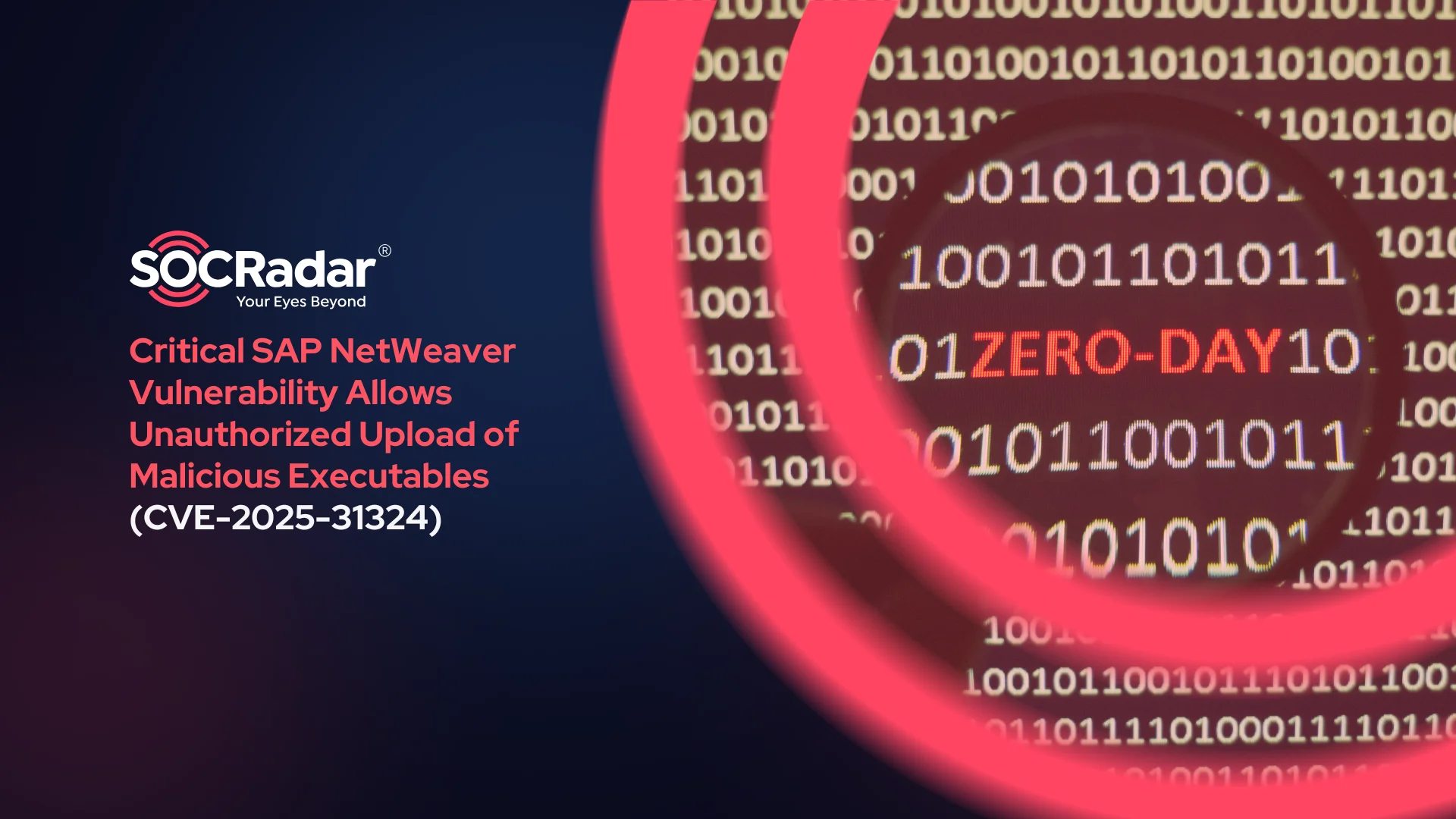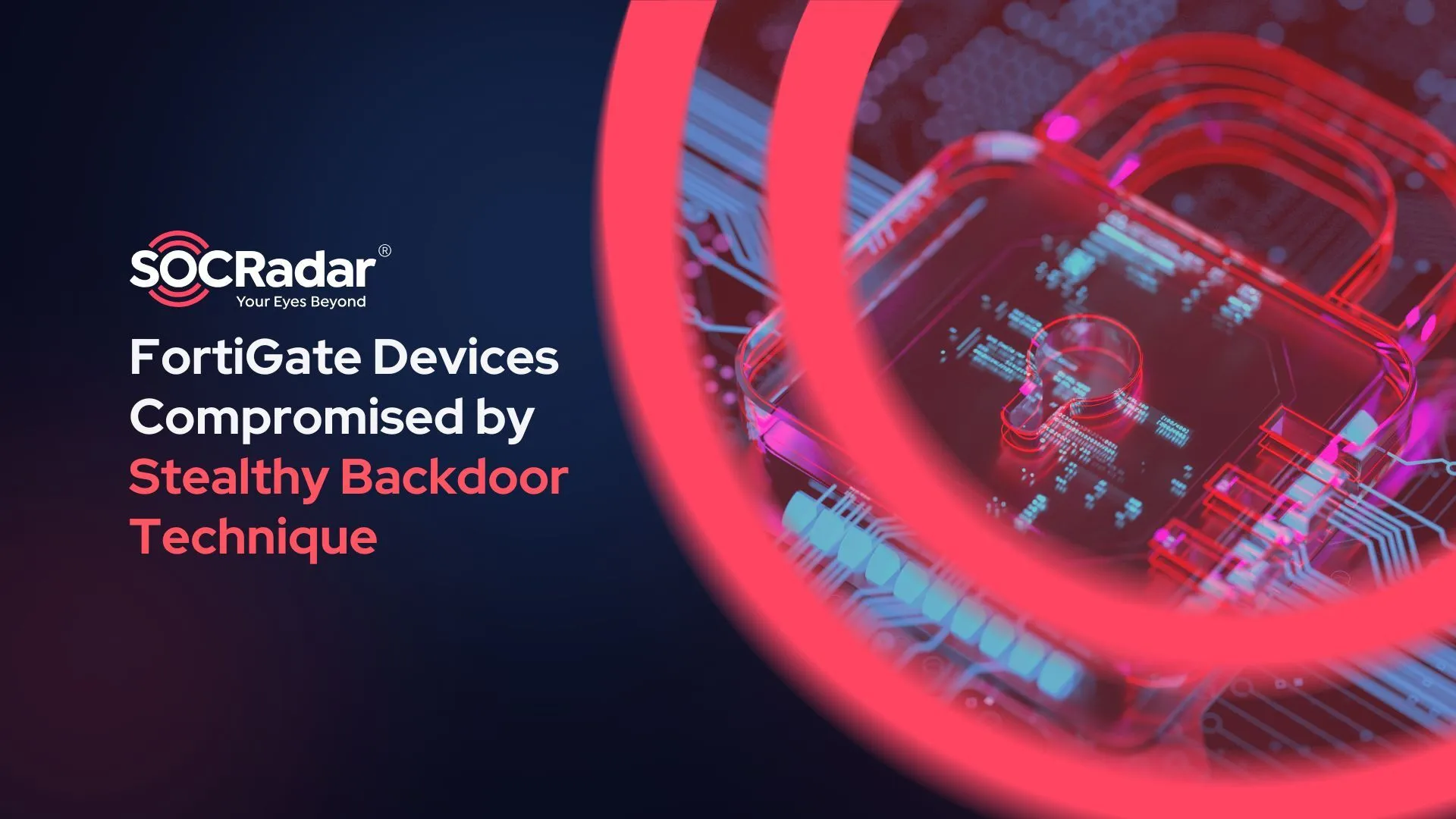Windows Server Update Fixes Remote Desktop Issues
Microsoft has released an update that fixes remote desktop vulnerabilities detected on Windows Server.
On January 4, in the announcement shared by the company, it was emphasized that a non-routine update was shared, and vulnerabilities should be urgently eliminated.
How Do Vulnerabilities Affect?
These vulnerabilities cause a black screen on Windows Server, problems with Remote Desktop connection, and some performance degradation.
Users cannot sign in to on-premises Active Directory, hybrid Azure Active Directory service, and applications that use Single Sign-On (SSO) on vulnerable systems.
Which Versions Do The Vulnerabilities Affect?
The vulnerability affects Windows Server 2022, Windows Server 2019, Windows Server 2016, and Windows Server 2012 R2 editions.

How to Fix Vulnerabilities?
Updates are not available on Windows Update. Instead, users are advised to follow the instructions on the Windows update after performing the necessary updates via a single package (KB5010196) shared by Microsoft and only relevant to the 2019 version.
Microsoft has not yet released an update for Windows Server 2022, Windows Server 2016, and Windows Server 2012 R2.
You can download the update from the Microsoft Update Catalog. Admins can import this update into Windows Server Update Services (WSUS) manually using the instructions available in the Microsoft Update Catalog.
One week earlier, Microsoft had to issue another set of emergency updates to address Windows 11 issues while opening or using some built-in apps and features due to an expired Microsoft digital certificate.
Discover SOCRadar® Free Edition
With SOCRadar® Free Edition, you’ll be able to:
- Discover your unknown hacker-exposed assets
- Check if your IP addresses tagged as malicious
- Monitor your domain name on hacked websites and phishing databases
- Get notified when a critical zero-day vulnerability is disclosed
Free for 12 months for 1 corporate domain and 100 auto-discovered digital assets.
Try for free