
Best Secure Browsers for 2025: A Comparison Guide
Your browser is your ship on the vast internet sea. It determines your safety first, followed by your speed and path. Choosing a secure browser is not only necessary, but also essential, given the prevalence of cyber threats.
How can you navigate this sea of options and find the vessel best suited to your needs? Let’s look closely at the top contenders for the 2025 “most secure browser” award.
Essential Features of Safe Browsers
- Defense of Privacy: Does the browser block external cookies and trackers?
- Standard of Encryption: How effectively does the browser protect your data during transmission?
- Customizing privacy settings to meet your needs: Does focusing on security in the browser compromise its performance?
Compatibility extends across multiple devices and operating systems.
Browser Analysis
1. Brave: First Flagship with Privacy-First Priority

Brave ascents fearlessly veiled by the privacy flag. To make sure you have a better sailing experience and to keep prying eyes away, it aggressively disables trackers and advertisements. Anyone interested in exploring uncharted territories of anonymity can take advantage of Brave’s built-in Tor mode. If you are interested in learning more about the world of cryptocurrencies, Brave Rewards is a great way to earn crypto simply by surfing the web. Although Brave does have some extensions, they aren’t very extensive, so some users might miss their old favorites.
Pros:
- Prevents tracking and ads by design.
- Tailored for use with Tor.
- Effortless and rapid.
- Bold Reward System: A Reward Program
Cons:
- Compared to Chrome, there is less support for extensions.
2. Mozilla Firefox: The Open-Source Veteran

Firefox is a seasoned traveler with a stellar reputation for respect of user privacy and openness. Its Enhanced Tracking Protection aggressively rejects known trackers, much as a wary lookout would. Firefox also boasts a sizable toolkit of extensions allowing you to customize your ship to suit your heart’s content. Meanwhile, some users may find Firefox’s startup speed to be rather slower than that of other boats.
Pros:
- Transparency open-source style has benefits.
- Better Safety Monitoring.
- Complete support for extension.
Cons:
- Slower than some rivals in starting
3. Safari: The Streamlined Apple Yacht

When navigating the Apple ecosystem, Safari is the best option because it’s smooth and easy. It works in tandem with Apple products, so using both is a breeze. With Safari, you can say goodbye to pesky trackers thanks to Intelligent Tracking Prevention, and say hello to a longer trip between charges thanks to its energy economy.
Pros:
- Blocks cross-site tracking with Intelligent Tracking Prevention.
- Offers energy efficiency and fast performance on Apple devices.
- Syncs bookmarks and history seamlessly via iCloud.
Cons:
- Limited to Apple devices and not compatible with other platforms.
- Smaller extension library compared to Chrome.
- May encounter compatibility issues with some websites.
4. Google Chrome: The Speedy but Data-Hungry Leviathan

Chrome is a substantial browser that delivers high-speed performance and provides an ostensibly limitless array of extensions. Nonetheless, this colossal entity incurs a substantial cost, namely your data. Due to Google’s extensive data collection practices, which pose considerable privacy concerns, Chrome is a dubious option for individuals who prioritize their privacy.
Pros:
- Regular security updates are a positive aspect.
- A vast collection of add-ons and extensions.
- Quick and efficient performance.
Cons:
Policies regarding data collection may put individuals’ privacy at risk.
5. Microsoft Edge: The Revamped and Agile Frigate

Over the course of its development, Microsoft Edge has undergone a significant transformation, transforming from a cumbersome vessel into a streamlined and capable craft. It is now equipped with integrated tracking prevention and seamlessly incorporates Microsoft security tools, which together provide a robust defense against threats that can be found online. In a manner comparable to that of Brave, the extension library of Edge continues to fall short of the extensive selection that is offered by Chrome.
Pros:
- Integrated tracking prevention.
- Incorporation with Microsoft security instruments.
- Rapid and agile performance.
Cons:
- Fewer extensions in comparison to Chrome.
6. Opera: The Feature-Packed Cruise Liner

Opera is a comprehensive browser with numerous features aimed at improving your online experience. The integrated VPN, ad and tracker blockers, and cryptocurrency wallet offer a complete solution for a secure and feature-rich experience. It’s important to note that Opera’s VPN only protects browser traffic, not the entire device.
Pros:
- Free built-in VPN.
- Ad and tracker blockers.
- Cryptocurrency wallet integration.
Cons:
- VPN only covers the browser, not the entire device.
7. Vivaldi: The Customizable Privateer

If you want to be a master of your digital experience, Vivaldi is the browser for you. It offers unparalleled customization options. There is a small learning curve as you become accustomed to its complex configurations, but the built-in privacy features let you find your own way.
Pros:
- Highly customizable.
- Built-in privacy tools.
Cons:
- Learning curve for new users.
8. Chromium: The Open-Source Skeleton Crew

Chrome’s open-source backbone, Chromium, is lightweight and customizable. This basic approach requires manual updates and security configurations, making it unsuitable for casual sailors.
Pros:
- Open-source transparency.
- Lightweight and fast.
Cons:
- Lacks automatic updates.
- Requires manual customization for added security.
9. Puffin: The Cloud-Powered Speedboat

Puffin is distinguished by the fact that it offloads the processing of web pages to its cloud servers. This is one of the distinctive approaches that Puffin takes. It is necessary, however, that it be connected to the internet at all times in order for it to operate in an appropriate manner. Because of this, the speeds are extremely quick, and the protection against malware is extremely strong.
Pros:
- Cloud-based processing.
- Strong malware protection.
Cons:
- Requires constant internet connection.
- Limited customizability.
10. FreeNet: The Submarine of Anonymity

As an anonymous, peer-to-peer platform, FreeNet explores the realm of privacy extensively. Even though it’s not a conventional browser, it’s great for people who prioritize their anonymity.
Pros:
- Peer-to-peer encryption.
- Focus on anonymity.
Cons:
- Limited to specific use cases.
- Not user-friendly for casual browsing.
Choosing the Right Vessel
Ultimately, the best browser for you depends on your individual needs and priorities. Are you a privacy-conscious explorer, a speed-obsessed racer, or a customization enthusiast? Carefully consider the pros and cons of each browser before setting sail on your digital journey.
Summary Table
| Browser | Best For | Key Features |
| Brave | Privacy-first users | Ad/tracker blocking, Tor mode |
| Mozilla Firefox | Open-source enthusiasts | Enhanced Tracking Protection |
| Safari | Apple ecosystem users | Seamless integration, energy-efficient |
| Google Chrome | Speed and compatibility | Extensive extensions, regular updates |
| Microsoft Edge | Microsoft ecosystem users | Tracking prevention, responsive |
| Opera | Feature-packed browsing | Built-in VPN, cryptocurrency wallet |
| Vivaldi | Customization enthusiasts | Highly customizable interface |
| Chromium | Lightweight browsing | Open-source, customizable |
| Puffin | Fast, cloud-based browsing | Cloud processing, malware protection |
| FreeNet | Anonymity | Peer-to-peer encryption |
Conclusion
No matter how secure a browser might be, the vast internet sea is filled not only with the resources we need but also with countless cyber threats lurking beneath the surface. One of the most alarming risks is the theft of user data through stealer malware, which can harvest credentials, financial information, and other sensitive data.
SOCRadar’s Threat Hunting module can help detect and mitigate these risks by providing actionable insights into stealer malware activity and other emerging threats. While a secure browser is your first line of defense, pairing it with proactive threat intelligence ensures a more comprehensive approach to navigating the ever-evolving cyber threat landscape.
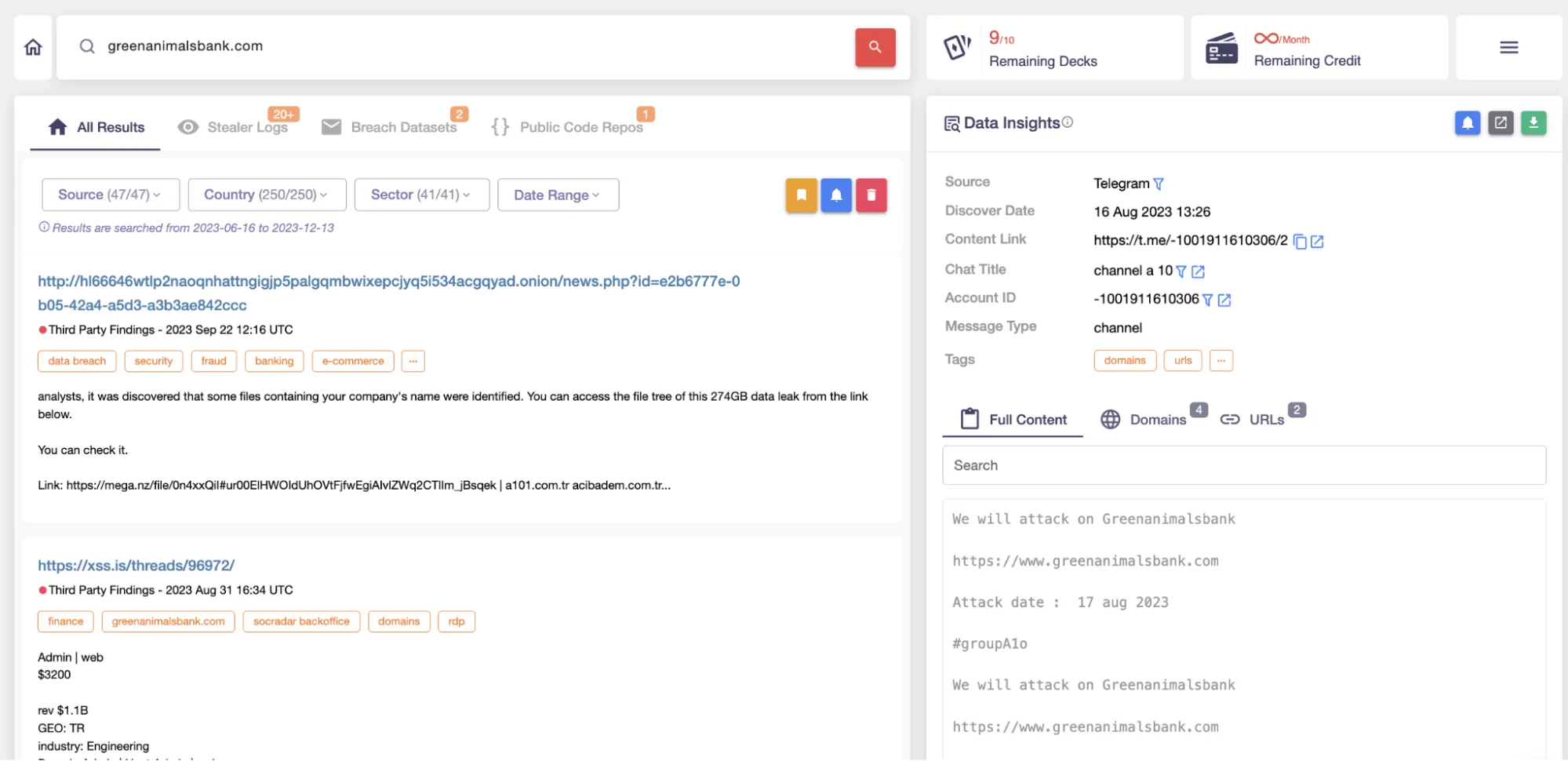
SOCRadar Threat Hunting module
Remember, in the vast ocean of the internet, your browser is your compass and your shield. Choose wisely, and sail safely!




































