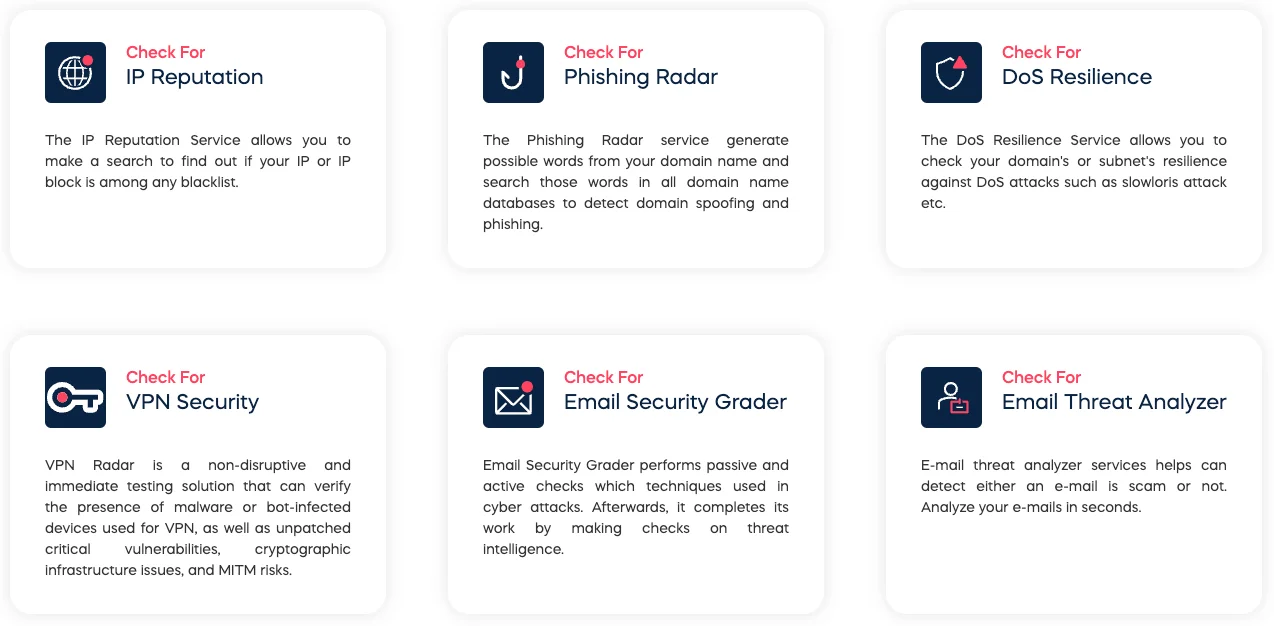Browser Security 101: Protecting Your Online Activity
In today’s interconnected world, browser security has become paramount for both individuals and organizations. As we conduct more of our daily activities online, implementing proper online activity protection measures is crucial. This article explores essential security features and practices to ensure secure browsing in an increasingly threatening digital landscape.
Key Browser Security Features
Modern browsers come equipped with sophisticated security features designed to protect users during their online sessions. Built-in password managers encrypt and safely store your credentials, while automatic update mechanisms ensure you’re protected against the latest vulnerabilities. Private browsing modes help maintain confidentiality by not storing your browsing history, cookies, or form data. Advanced browser security features like SSL/TLS certificate verification protect your data during transmission. Content security policies and cross-site scripting prevention mechanisms work behind the scenes to maintain secure browsing sessions. Additionally, sandboxing technology isolates browser processes, preventing malicious code from affecting your system
Understanding and properly configuring these browser security tools is essential for maintaining a strong defense against cyber threats. Start by enabling HTTPS-only mode, which ensures encrypted connections to websites and prevents man-in-the-middle attacks. Additionally, activate built-in phishing and malware protection features that warn you about potentially dangerous websites.
Another critical aspect of online activity protection is the proper management of browser extensions. While extensions can enhance functionality, they can also pose security risks. Regularly review and remove unused extensions, and only install those from trusted sources. Modern browsers also offer sandboxing features that isolate webpage processes, preventing malicious code from affecting your system.
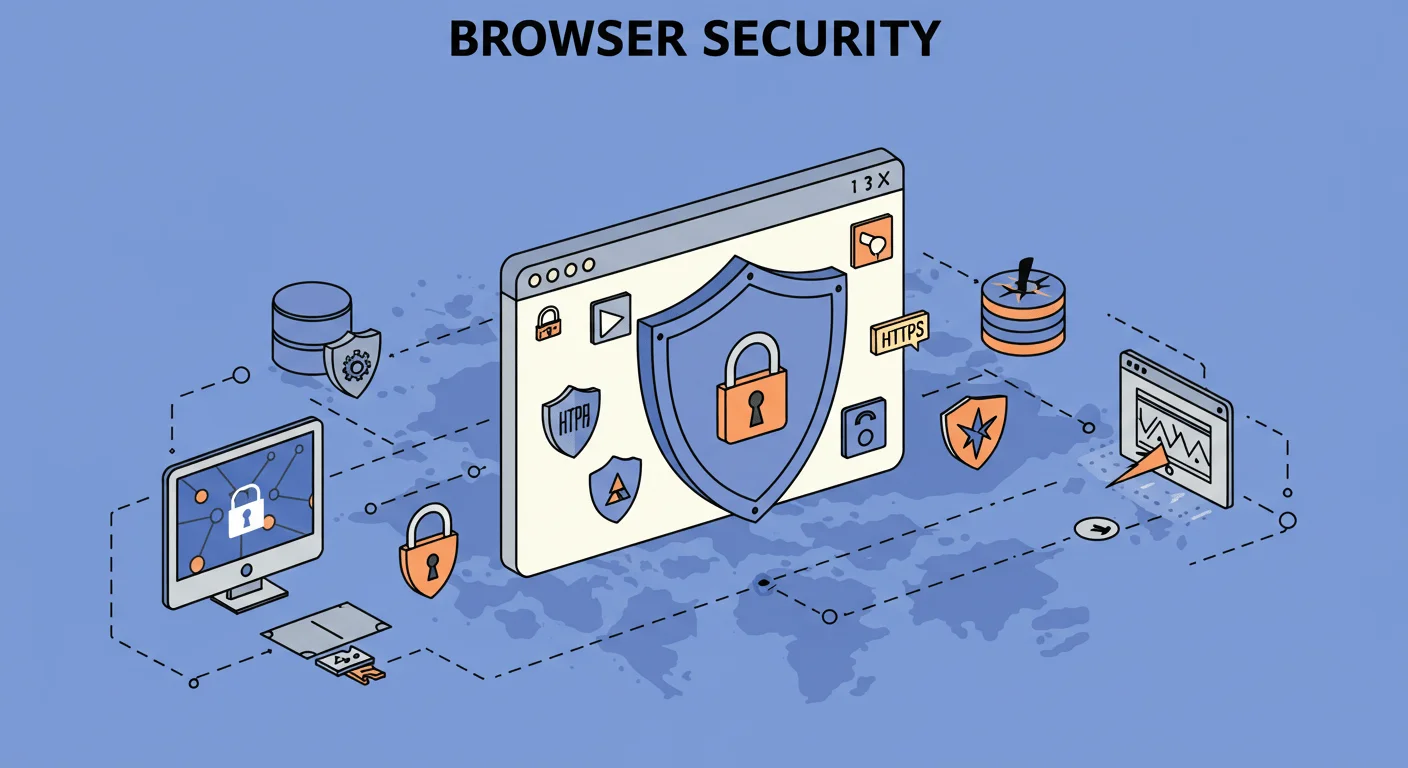
Browser security, generated by ImageFx
Avoiding Common Threats
While robust browser security features provide a foundation for protection, users must remain vigilant against various online threats. Phishing attacks continue to evolve, becoming increasingly sophisticated and harder to detect, making it essential to verify website authenticity. Enable your browser’s anti-phishing filters, pop-up blockers, verify website authenticity before entering sensitive information and exercise caution when downloading files, as these are common vectors for malware distribution.
Drive-by downloads pose another significant risk to online activity protection. These attacks exploit browser vulnerabilities to install malware without user consent. Maintaining secure browsing habits, such as avoiding suspicious websites and keeping your browser updated, significantly reduces this risk.
Browser extensions, while useful, can compromise your security if not carefully vetted. Only install extensions from trusted sources and regularly review their permissions. Malicious add-ons can bypass browser security features and expose your data to unauthorized parties.
Secure browsing practices should also include regular clearing of browser cache and cookies, especially when using public computers. Be particularly cautious of unsolicited downloads and suspicious links, as they often lead to compromised websites. Many modern browsers now include built-in password managers that enhance online activity protection by generating and storing strong, unique passwords for each site.
You can try SOCRadar’s free SOC Tools. These are the next generation tools to investigate everyday incidents like phishing, malware, account breach, etc.
Best Practices for Secure Browsing
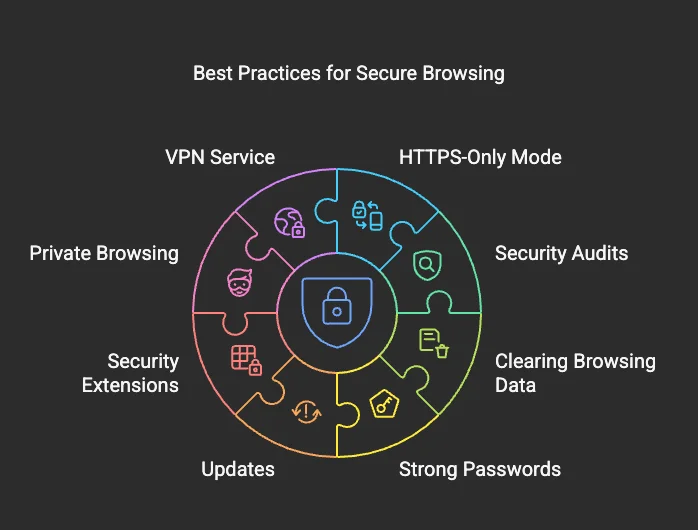
Best Practices for Secure Browsing
Implementing comprehensive secure browsing practices helps create multiple layers of protection for your online activities. Start by configuring your browser’s security settings to their optimal levels.
- Enable HTTPS-only mode to ensure encrypted connections and activate pop-up blockers to prevent unwanted interference.
- Regular security audits of your browser configuration strengthen your online activity protection.
- Review and clear browsing data periodically, including cached files and cookies that might contain sensitive information.
- Use strong, unique passwords for different websites and consider implementing a reliable password manager to maintain secure browsing credentials.
- Keep your browser and operating system updated to patch security vulnerabilities promptly. Enable automatic updates to ensure your browser continuously receives the latest security patches and features.
- Consider using security-focused browser extensions that enhance protection without compromising performance. Tools like script blockers and advertisement filters can significantly improve browser security while reducing exposure to potentially harmful content.
- Private browsing modes, while not a complete security solution, can provide an additional layer of online activity protection by preventing the storage of browsing history and cookies.
- For more browser security, consider using a reputable VPN service when accessing the internet.
Remember that too many extensions can create new vulnerabilities, so choose carefully and maintain only essential ones.
Conclusion
As cyber threats continue to evolve, maintaining strong browser security becomes increasingly important for protecting your online activities. By understanding and utilizing built-in security features, avoiding common threats, and following secure browsing best practices, you can significantly reduce your risk of falling victim to cyber attacks.
Remember that online activity protection is an ongoing process that requires regular attention and updates to your security measures. Stay informed about the latest browser security developments and adjust your practices accordingly. While no security measure is perfect, combining these strategies creates a robust defense against most common online threats.
By making secure browsing a priority, you can better protect your digital life and maintain peace of mind during your online activities.